Blogger Guide
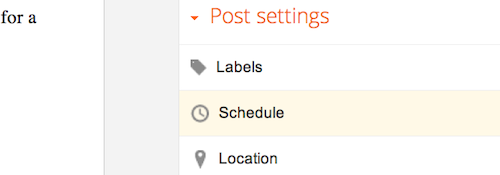
If you select Set date and time, you can choose a date and time on a calendar for your post to be automatically published.
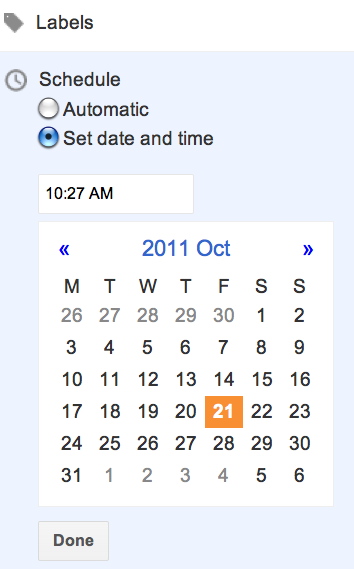
Once you've selected a new date and time, be sure to click Publish. Don't worry -- your post will only publish at the date and time that you've determined in the settings.
Schedule posts
If you'd like your post to automatically publish at a specific date and time, you can schedule your posts on the Post Editor. Under "Post Settings" on the right-hand side, just click on Schedule.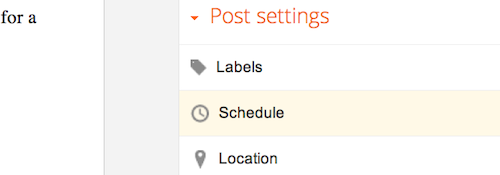
If you select Set date and time, you can choose a date and time on a calendar for your post to be automatically published.
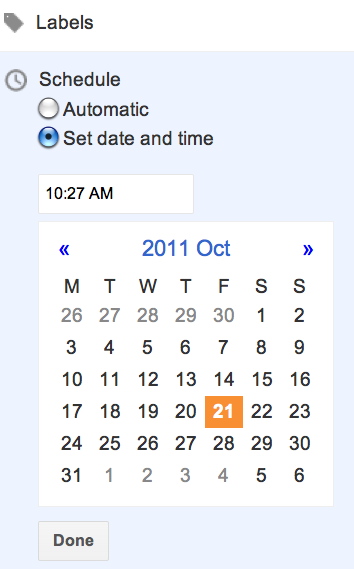
Once you've selected a new date and time, be sure to click Publish. Don't worry -- your post will only publish at the date and time that you've determined in the settings.
Tidak ada komentar:
Posting Komentar