Blogger Guide, Create and change URLs
A URL is the address of a website. For example, www.google.com is a URL.
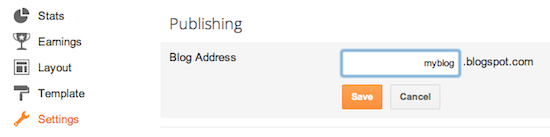
Create your URL
When you create a blog, you'll choose a URL. Visitors can access your blog by typing the URL you've chosen into the address bar of their browsers. Here are a few things to know:- The format for your URL will be
nameyouchoose.blogspot.com. - When you choose your URL, remember that you can use only letters, numbers, and hyphens. Special characters like $, #, &, etc. won't work.
- Since there are already a large number of Blogspot blogs, you may need to get creative and possibly try a few different URLs before you find one that's available.
Change your URL
Here are a couple of things to know about changing your URL:- If you change your blog's URL, your old URL will be available for other bloggers to use.
- If you don't want your URL to include "blogspot.com," go to custom domain.
- Sign in to blogger.com.
- Under Settings on the left, click Basic.
- Edit your URL in the Blog Address box.
- Click Save.
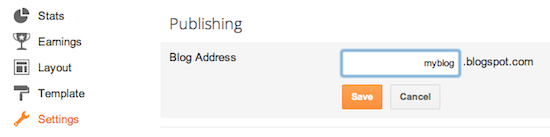
Tidak ada komentar:
Posting Komentar